- Employee Onboarding
- PC Support
- Prelude
- Printers & Copiers
- Office@Hand
- Custom Reports/Data
- Unassigned
- Other Third Party App
- P21 - Data
- P21 - EDI
- P21 - Project
- P21 - Process Issues
- P21 - Dynachange
- P21 - Forms
- P21 - Performance
- P21 - Report/Portal
- P21 - General
- Unassigned
New VPN Connection
We have installed a NEW Cisco Firewall which will require users of the Cisco VPN to change the address they use to connect. The version of the Cisco VPN used may vary by user and system type. The address shown below 12.172.150.2 has been changed to 50.207.219.42
To change it simply right click on the DoALL-NEW Connection entry and select Modify.. and then change the address as shown

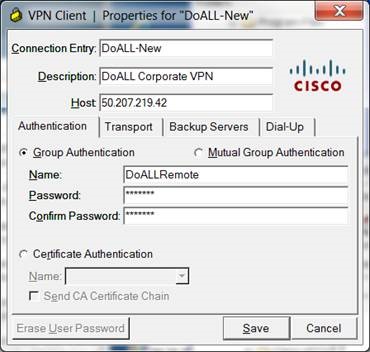
For those using any other version of the Cisco VPN Client, simply change the address you are trying to connect to 50.207.219.42 Please contact the helpdesk if you have any issues using helpdesk@doall.com email or email me directly. Thank you
To change it simply right click on the DoALL-NEW Connection entry and select Modify.. and then change the address as shown
For those using any other version of the Cisco VPN Client, simply change the address you are trying to connect to 50.207.219.42 Please contact the helpdesk if you have any issues using helpdesk@doall.com email or email me directly. Thank you
| Files | ||
|---|---|---|
|
1.jpg 34.2 KB |
||
|
2.jpg 34.4 KB |

 Get help for this page
Get help for this page Jitbit HelpDesk
Jitbit HelpDesk