- Employee Onboarding
- PC Support
- Prelude
- Printers & Copiers
- Office@Hand
- Custom Reports/Data
- Unassigned
- Other Third Party App
- P21 - Data
- P21 - EDI
- P21 - Project
- P21 - Process Issues
- P21 - Dynachange
- P21 - Forms
- P21 - Performance
- P21 - Report/Portal
- P21 - General
- Unassigned
Adding Computed fields via Dynachange
In P21 you can add computed fields. Computed fields perform calculations based on existing P21 fields. In this example, invoice_hdr.transmission_method reads either NULL or 708. an IF statement can update that information to SENT or NOT SENT.
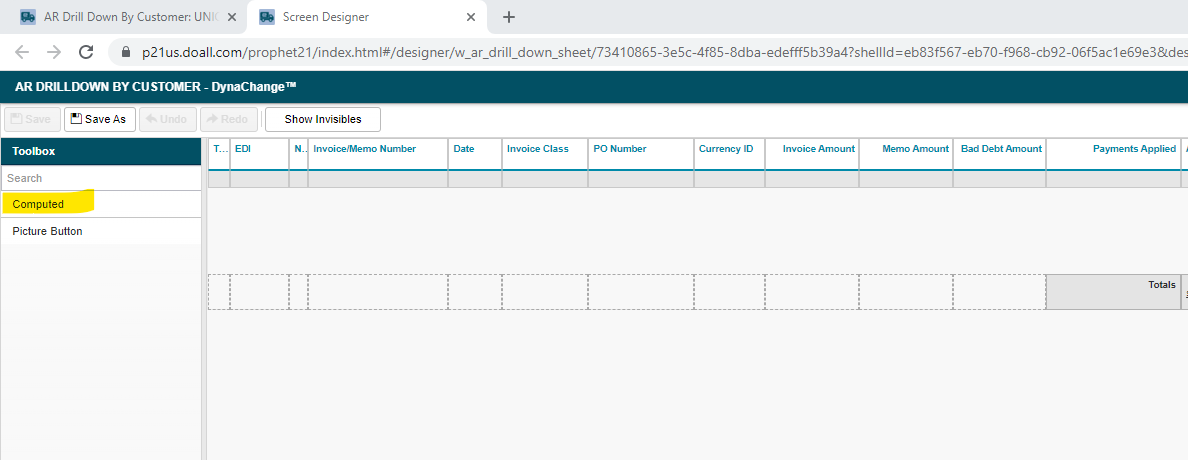
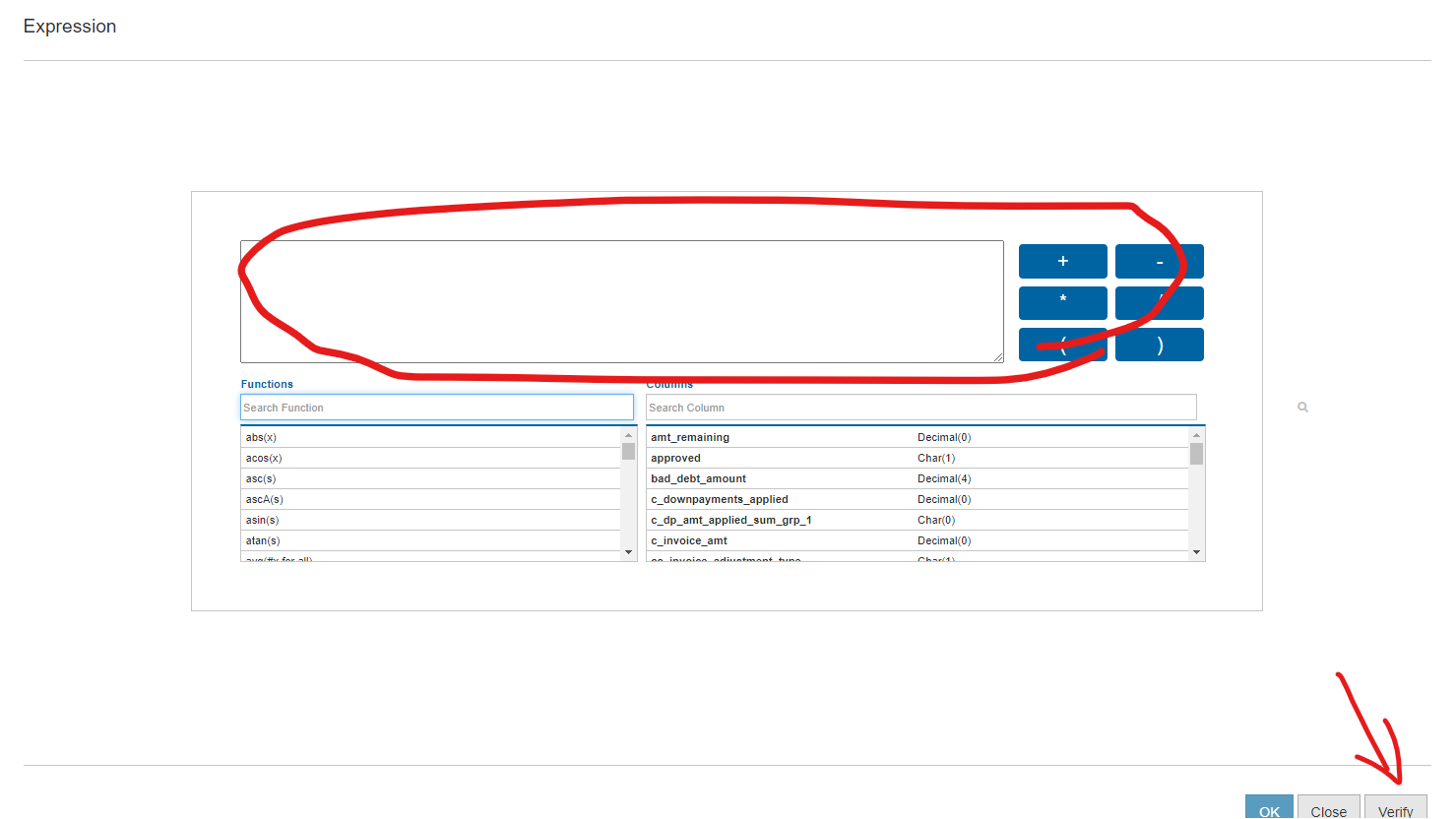
STEPS:
1. Open the dynachange for the desired window.
2. Add the field or fields the formula will edit. NOTE: all fields in the formula need to be added to the window or the computation will not work.
3. Drag COMPUTED into the window.
4. This prompts the below to popup. Type in your function or pull from the dropdowns below the entry field.
5. Click Verify to confirm the function works. Then OK.
| Files | ||
|---|---|---|
|
DataImage93.png 46.2 KB |
||
|
DataImage93.png 34.6 KB |

 Get help for this page
Get help for this page Jitbit HelpDesk
Jitbit HelpDesk