- Employee Onboarding
- PC Support
- Prelude
- Printers & Copiers
- Office@Hand
- Custom Reports/Data
- Unassigned
- Other Third Party App
- P21 - Data
- P21 - EDI
- P21 - Project
- P21 - Process Issues
- P21 - Dynachange
- P21 - Forms
- P21 - Performance
- P21 - Report/Portal
- P21 - General
- Unassigned
Updating supplier control and target value.
During PO Requirements/Generation, information on the Supplier tab can be used to determine whether or not you have met your purchasing target for a particular item. The 'Control Value' represents what type of target you must accumulate for this supplier -- for example, a set dollar amount, a set unit qty, a set weight in pounds, a set cubic volume. The "Target" is the amount of "control" one needs to obtain per purchasing run to achieve a set goal like free freight, better discounts, etc.. Both the TARGET and the CONTROL are manually maintained by the user. There is no report or formula to offer a suggestion.
The application will first look to Purchasing > System > Location Supplier Maintenance for the 'Control Value' and 'Target Value' settings for the purchasing location. Thus, if there are different purchase targets at each location for the same supplier, you would want to set these value at this Location Supplier Maintenance level.
NOTE: The same information will appear and can be maintained on the LOCATIONS tab in supplier maintenance.
If the 'Target Value' in this Location Supplier Maintenance screen is .0000, the system will then look to the 'Target Value' field on the purchase tab in Supplier Maintenance screen. If the purchase target for a supplier is the same regardless of which location is purchasing, then you would set these value at the Supplier level.

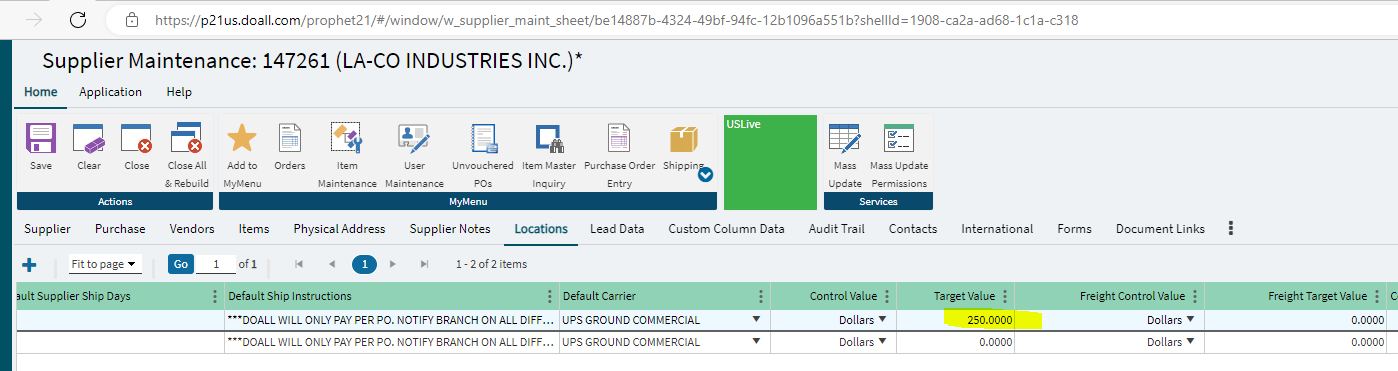
The application will first look to Purchasing > System > Location Supplier Maintenance for the 'Control Value' and 'Target Value' settings for the purchasing location. Thus, if there are different purchase targets at each location for the same supplier, you would want to set these value at this Location Supplier Maintenance level.
NOTE: The same information will appear and can be maintained on the LOCATIONS tab in supplier maintenance.
If the 'Target Value' in this Location Supplier Maintenance screen is .0000, the system will then look to the 'Target Value' field on the purchase tab in Supplier Maintenance screen. If the purchase target for a supplier is the same regardless of which location is purchasing, then you would set these value at the Supplier level.
| Files | ||
|---|---|---|
|
DataImage38.png 160.8 KB |
||
|
DataImage78.png 62.3 KB |

 Get help for this page
Get help for this page Jitbit HelpDesk
Jitbit HelpDesk