- Employee Onboarding
- PC Support
- Prelude
- Printers & Copiers
- Office@Hand
- Custom Reports/Data
- Unassigned
- Other Third Party App
- P21 - Data
- P21 - EDI
- P21 - Project
- P21 - Process Issues
- P21 - Dynachange
- P21 - Forms
- P21 - Performance
- P21 - Report/Portal
- P21 - General
- Unassigned
TPCx/SISM is stopped alert.
If files are not processing through SISM the EDI alerts team will get an email notification like the below. This alert fires if there are files in \\p21ustpcx\P21ExportDirectory, or \\p21tpcx\P21ExportDirectory for Canada, that are more than one hour old. So once you fix the issue it is possible the alert will fire until all files are processed. Go to the last step to confirm the problem is resolved.
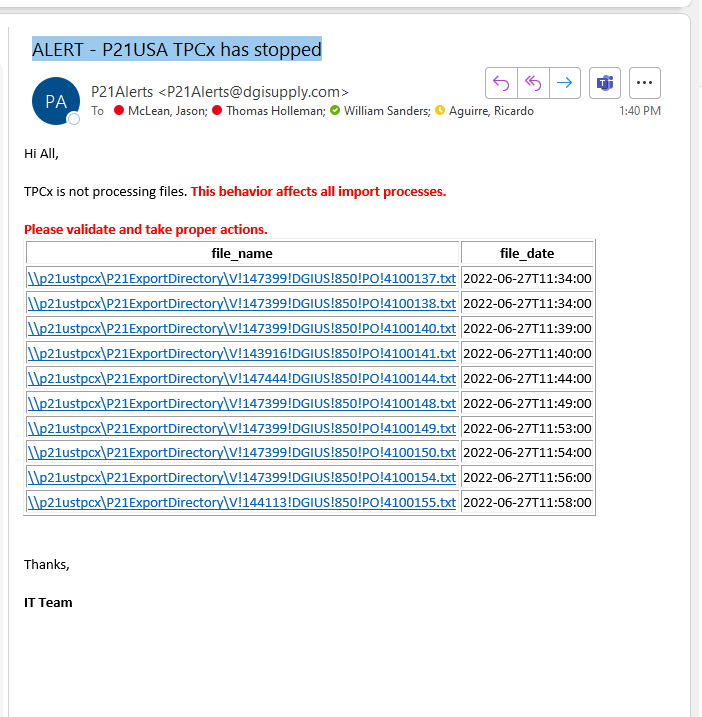
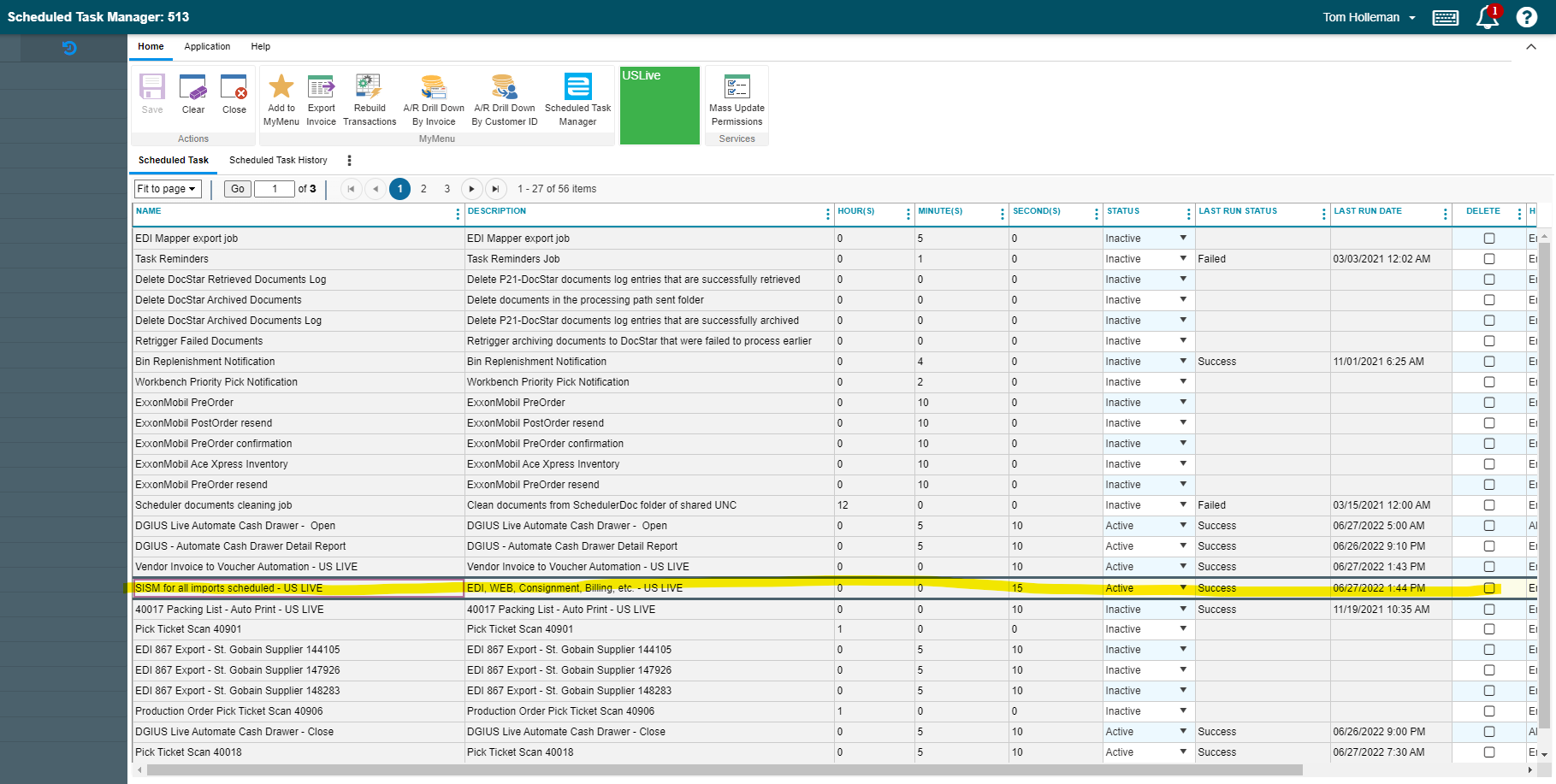
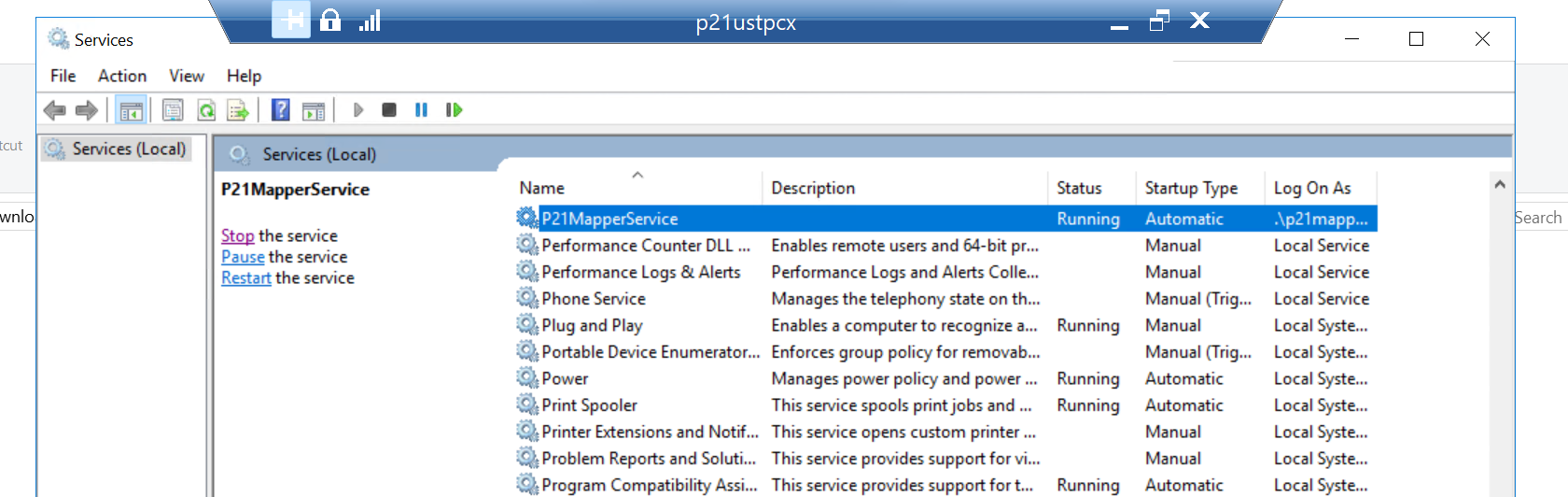
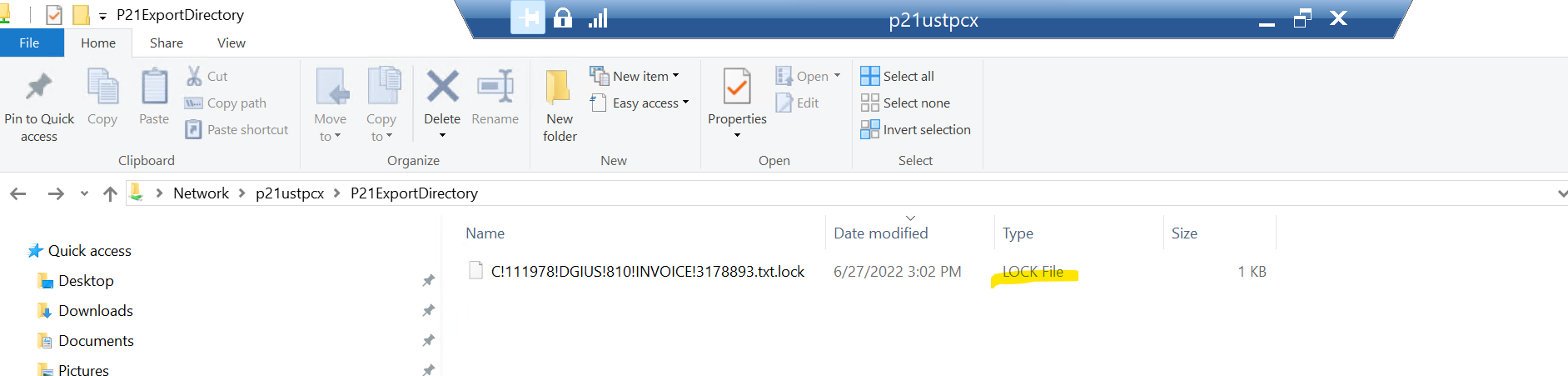
Steps to resolve:
1, Check to see if the service is running successfully in the appropriate DB. If the schedule is active and shows last run was successful move on. If inactive and last run was successful, reach out to the team to determine why the schedule was stopped. If inactive and last run was a failure, go to the Schedule Task History tab to determine what caused the failure and fix it. If you restart the service go to the last step to confirm you fixed the issue.
2. If there is nothing wrong with the schedule RDC into P21USTPCX for the US and P21USTPCX for CA. Open 'Services', find P21MapperService. If it is stopped, restart it. If it is Running, stop then restart the service.
3. Confirm the change worked by going to \\p21ustpcx\P21ExportDirectory or \\p21tpcx\P21ExportDirectory. You can tell the change worked if the number of files in this directory is decreasing.
| Files | ||
|---|---|---|
|
DataImage31.png 177.1 KB |
||
|
DataImage43.png 104.2 KB |
||
|
DataImage47.png 267.6 KB |
||
|
DataImage66.png 59.7 KB |

 Get help for this page
Get help for this page Jitbit HelpDesk
Jitbit HelpDesk