- Employee Onboarding
- PC Support
- Prelude
- Printers & Copiers
- Office@Hand
- Custom Reports/Data
- Unassigned
- Other Third Party App
- P21 - Data
- P21 - EDI
- P21 - Project
- P21 - Process Issues
- P21 - Dynachange
- P21 - Forms
- P21 - Performance
- P21 - Report/Portal
- P21 - General
- Unassigned
Item ID Already Exists
Question:
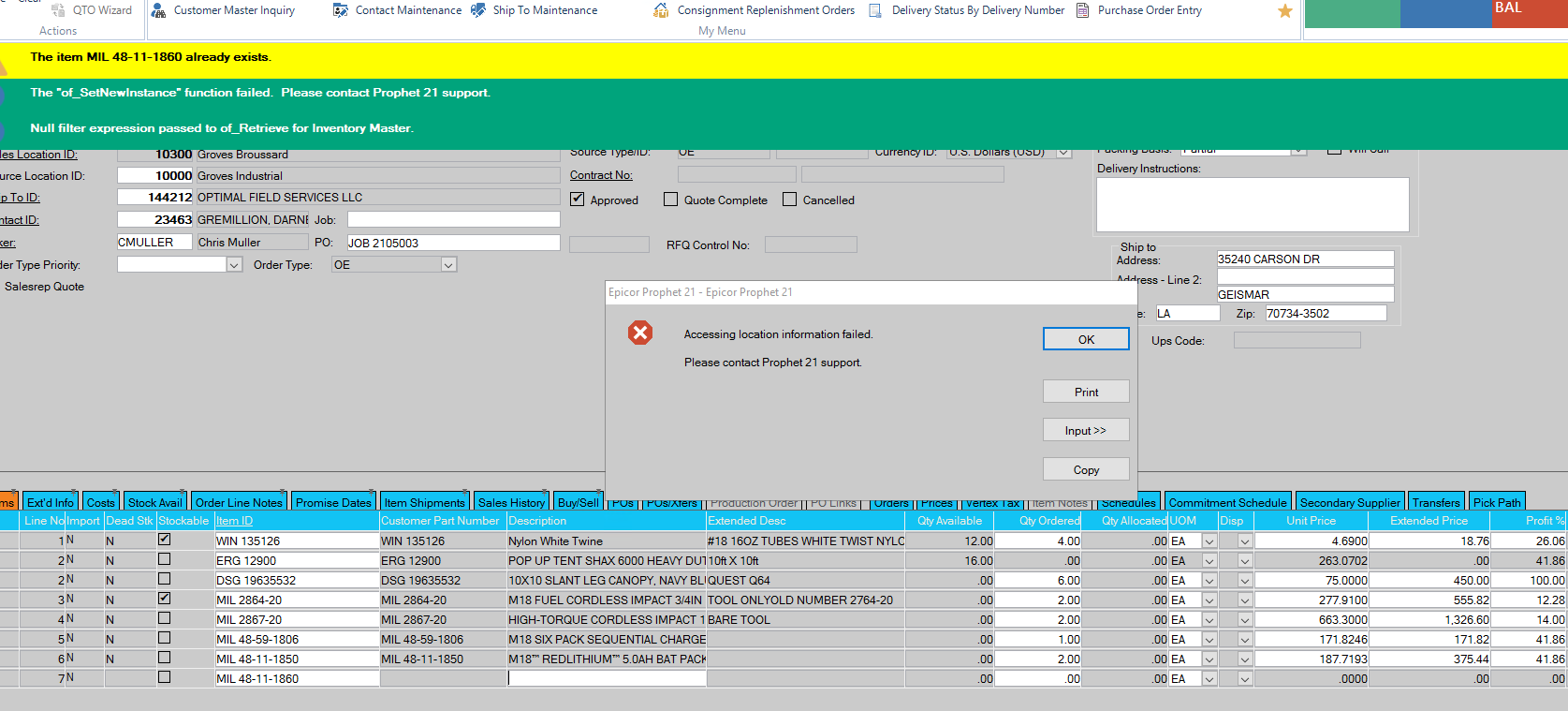
Answer:
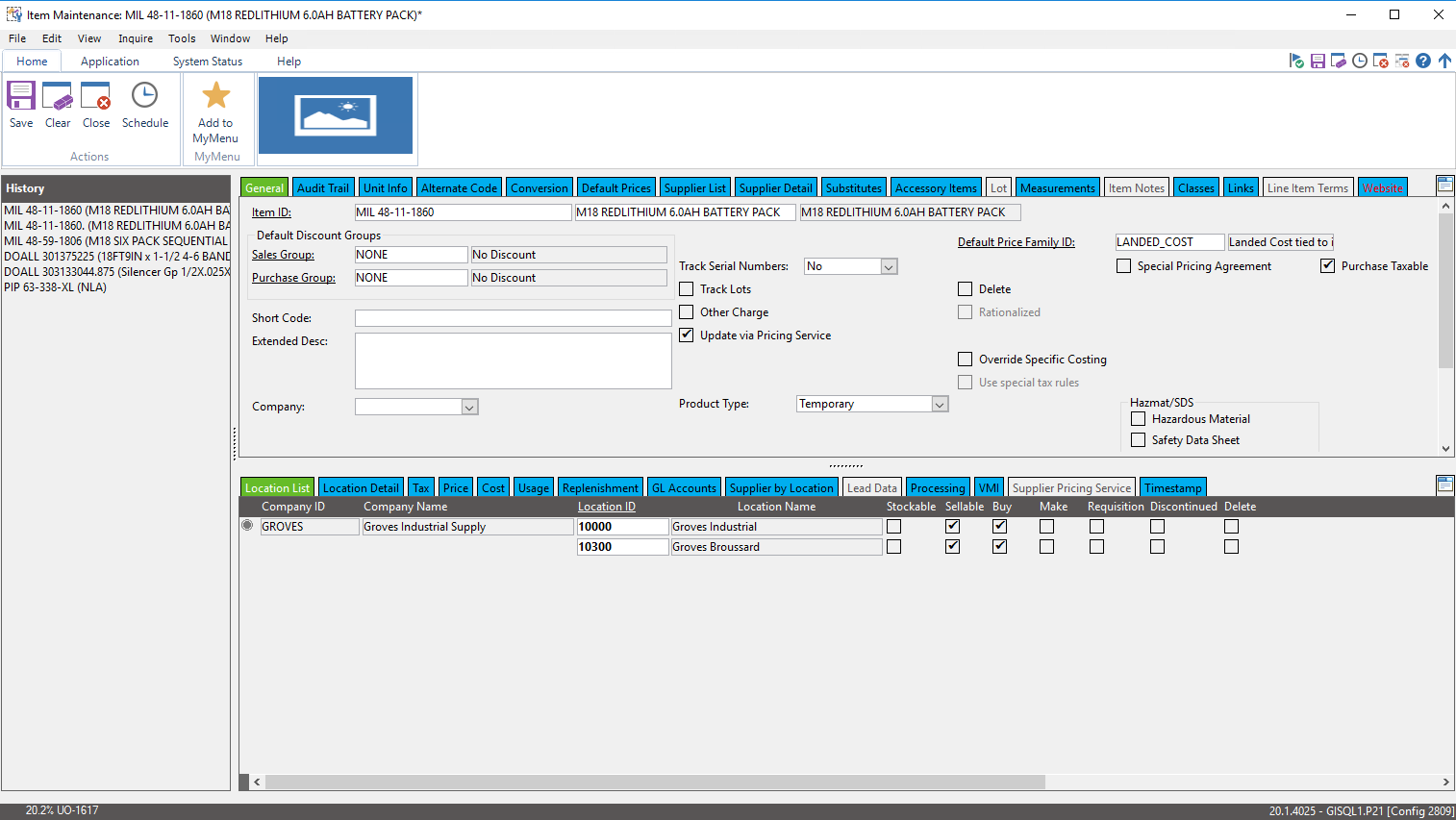
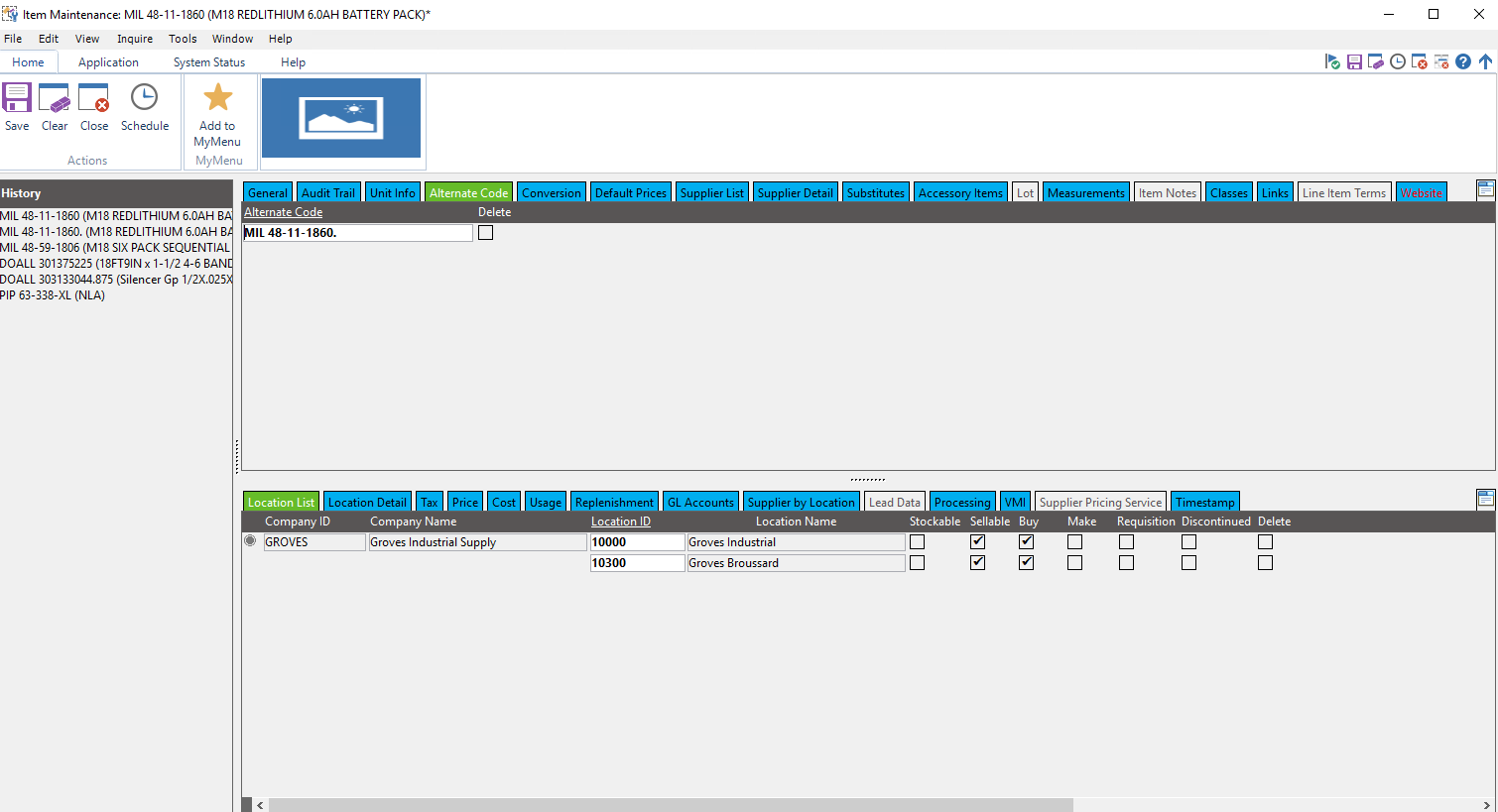
If you get the following error message:
I’m trying to put in a new temp item and I get the message in the snip below. It says the item already exists so I can’t enter it but it’s not coming up in item maintenance anywhere. Any idea what’s going
on?
Chris Muller
Inside Sales | Groves Industrial a DGI Company
Main:713-675-4747 | 800.343.8923
Direct:713-934-2161
Fax:713-675-6924
7301 Pinemont Dr. | Houston, TX 77040
Answer:
ADDING Tom and Jason
Robin Jenkins
Inside Sales Manager
Groves Industrial Supply
Direct: 713/934-2168
Chris is this the item you are looking for? I see it in Item maintenance, the alternate code has a period at the end.
Yes. Disregard. We have it fixed now.
Chris Muller
Inside Sales | Groves Industrial a DGI Company
Main:713-675-4747 | 800.343.8923
Direct:713-934-2161
Fax:713-675-6924
7301 Pinemont Dr. | Houston, TX 77040
If you get the following error message:
"Accessing location information failed.
Please contact Prophet 21 support"
It is most likely because the item ID you are trying to setup is an alternate code or short code for an existing item ID. use the below query to find the item duplicate item.
--find item id, short code, alternate code
select inv_mast.item_id, *
from alternate_code join inv_mast on alternate_code.inv_mast_uid = inv_mast.inv_mast_uid
where
alternate_code = 'ITEM ID'
or short_code = 'ITEM ID'
or item_id = 'ITEM ID'
Once you find the item alternate code or short code that equals the item trying to be setup. Ask the user if they want to use the existing item or replace it. If they want to replace it delete the duplicate code. Then the new item can be setup
| Files | ||
|---|---|---|
|
DataImage70.png 106.2 KB |
||
|
DataImage70.png 83.4 KB |
||
|
image001.png 99 KB |
||
|
OriginalEmail.eml 32 KB |
||
|
OriginalEmail.eml 17.4 KB |


 Get help for this page
Get help for this page Jitbit HelpDesk
Jitbit HelpDesk